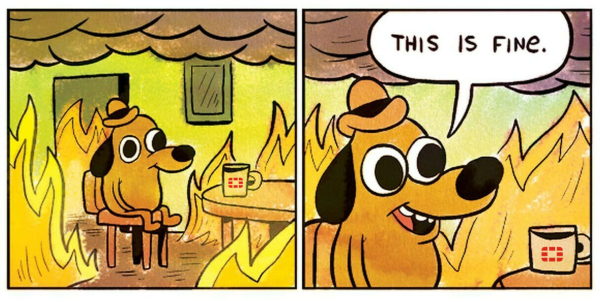Solution
Solution
-
-
Solution
-
Advanced External Attack Surface Management (EASM)
Discover and monitor all internet-facing assets.
-
Continuous Automated Penetration Testing
Simulate real-world attacks to continuously test your defenses.
-
Continuous Threat Exposure Management (CTEM)
Continuously validate and prioritize real-world external exposures.
-
Pentest as a Service (PTaaS)
On-demand penetration testing combining automation and human expertise.
-
Dynamic Application Security Testing (DAST)
Test running web applications to detect exploitable vulnerabilities in real time.
-
External Vulnerability Scanner
Detect known vulnerabilities across infrastructure and applications.
-